12 Amazing smartphone tips and tricks.
Here are some crazy trips and tricks for your android smartphone, So lets start
12. Read Mode in chrome.
Some people didn't know about the hidden Read Mode inside chrome, Read Mode is an experimental feature of chrome so you can use Read Phone for free and it is by default placed in every chrome. But you have to do a little work to enable it.
Go to your chrome and type chrome://flags in the search box and this will take you to the experimental features menu of chrome, Just click on the search bar and search for the read. And then click on the Reader Mode Trigger and make it Always and then click on the relaunch button.
And what this will do, is simple. It will make all the sites in a simple readable format and it will help you a lot, also it will trigger out all the ads and will show you a full clean post to read.
Like this:-
(If images are not clear then click on them to make them clear.)
After this, If you open any website or webpage chrome will show you notification of making sites readable just tap on the notification to enable this feature. And if you want to close then just browse to chrome://flags and on the top, you will find reader more setting just tap it and click on the default option and this mode will be disabled.
11. Ring Light.
This is the best and inexpensive tool you can purchase and use with your smartphone. If you are a Youtuber or just normal user who loves selfie this tech can enhance your video or photo in poor lighting conditions, there are about three brightness settings which you use.
And the brightest one can make your selfies amazing and better have a look.
You can check How incredible Ring Light works. You can buy this from local stores and from online stores too. If you live in India then you can purchase this within a price of Rs.200, On amazon you purchase this at just Rs.130. You have to charge this device. And it will attach to your phone gently, so there are no worries for damage. And many Youtubers use this while vlogging.
10. Phone as a wallet.
If you usually carry your Phone with your wallet. Then you can simply avoid your wallet and keep your money inside the phone case, which will make you pocket feel lighter. You can carry about 3 to 4 Notes inside your case if you are using a good case. Or you can put a credit or debit card in your phone's case. And if you are using a low-quality case then I suggest you to not to do this because by the time the case will become loose which will make your phone splitting out easily.
And you can Purchase case with prebuild space for the money. Which you can easily carry. These little things can make your life a little bit more comfortable.
9. Premium Apps and AdBlockers.
You should purchase Premium applications, Look I know, free to use the application is also good and functions same as the premium ones. But what I want to tell you, that, Ads which are also the source of revenue for free to use applications ruins over experience while using that application. And because of ads, many people mind also shifts, for example, is you see an ad of a rope game for a long time then there is a big chance that your mind will mark that game as a good one and will also download that game, even if you hated that game earlier but after seeing so many ads our mindset gets transformed. Ads also drain our data and use our CPU in the background which also makes our device slow.
And many people didn't know how much pleasing and amazing it feels without ads, Ads annoy everyone but purchasing premium versions of apps worth for the feeling and experience which comes without ads.
And if you are not that much rich to get a fully ad-free experience then you can just employ an ad-blocker which is also a good alternative for removing ads, but this might not work with every application but this will deliver you a better experience.
8. Notification Blocker and Force stopping applications.
There are lots of things which we didn't care about, appears in our notification zone, like notifications from the calendar and other apps which are pre-installed in our phones. You can disable these notifications from being displayed, you can disable them from the notifications settings of your device and disable the apps which you didn't care.
And if you hate applications which are preinstalled and useless then you can just go the settings of the applications and then just click on the Force Stop button this will stop the applications till you open that application by launching it. By force stopping the unwanted preinstalled application, your device will kill all their background task and will enhance your smartphone's performance.
7. Email Documents to yourself.
Email your documents which you need frequently. And by emailing it, you can get the documents whenever and wherever you want, You can use applications to scan your documents and create a pictorial quality of the document and then mail it to yourself or save it in your drive, and both are very similar steps.
So even if don't have your smartphone and other things with you, You can still download those files by just borrowing device to download the files.
6. Live conversation feature.
If you love travelling to a foreign place then this feature can save your day in another country or in any other place, You can use language conversations feature live so that the audio form the different person will be translated live and your language too. Means no worry about typing and recording others audio to translate it.
You can utilise Google conversation, which is an incredible tool to convert two different languages at the same time. And what is also amazing is that it also works offline. And bye the way it does not supports all the language that google translator supports, but you can use many languages all over the world. So if get stuck with languages then you can use google translate, To launch it just say to your google assistant help me to talk in English or the language you prefer it will automatically translate the languages.
5. Panorama for cloning yourself.
As we all know that smartphone camera has become more advance and nearly ideal. But from the starting, there is a feature called panorama which people didn't use very much but it is an extraordinary photography tool which you can use. There are many ways to use panorama too, but at least you should use its cloning feature, What you have to do is just go to the panorama mode and tell your friend to start taking your short from the first place to another and what you have to do is just to switch between the places, and your friend will slowly move that place also, and by this, you can click a clone image of yourself.
Concepts didn't end here you can find multiple tutorials on the internet which are amazing and also simple too.
4. IP camera.
This is awesome and I love it. You can use your aged phone as an IP camera just you have to do is install IP WebCam from google play store and launch it and your phone will become an IP webcam. And you can connect to the camera footage by opening the link shown in the applications which are always your default network IP which is HTTP://192.168.1.X:XXXX and you have to be on the same network like on the same wifi network and to also not require and internet connection but make sure you are on the same network.
And this very amazing feature you can do numerous things with the webcam because the camera of phones are very effective in recording video and taking pictures you can use it remotely as CCTV camera and can record high-quality footage and also in the night because you can also control your flashlight remotely.
I have used it a lot and this is an amazing tool you can have a look on your children and you can also use it for surveillance
purpose.
3. Home Button as a launcher.
Many people didn't use Google Assistant which is an amazing tool but if not use it it's your wish. So if you do not use Google assistant then you can modify your google assistant launch button into launchers for applications, web and etc. Or you can repurpose the home button by installing Rocket launcher or other launchers so that you can utilise your home button if you are not using Google assistant.
There multiple apps which can do this for you but go for the apps which didn't display ads. And after you have installed and allowed all the permissions you can easily click on the home button and it will show you a selection of apps of your choice. And this will also save your time.
2. Motions and wave control.
These are pretty much cool stuff which you can utilise. You can control your device using motion sensors or wave sensors, and by enabling it you can control your device without touching it.
You can just move your hand up-down, right-left form a distance from your device and the phone will guess the motions and will perform the suggested activity, and you can use these gestures for play pause, next and previous and for scrolling to and for unlocking and locking your smartphone. You can find a variety of applications on the play store and on the app store for accomplishing this.
1. Flexible Stand.
If you use your smartphone on daily basis then you can go for these types of flexible stand. Everyone should try these types of flexible stands, this can help you in watching movies, video calling and while clicking stable photos and etc it will decrease pain generated because of holding your devices for a prolonged time.
There many more benefits of using it, and you can buy this from local and from the online store, it is cheap and durable also you can purchase these from amazon at Rs.200 - Rs.600. And if you didn't like it no worries you can just continue as you operate your smartphone earlier, but give it a chance if you want to make your smartphone journey little bit more comfortable.
Okay, guys, these were some cool tips and tricks for your smartphone I hope you like this post. Do read our other post to explore the world of technology.
Soon there will another post on this topic. So stay tuned.



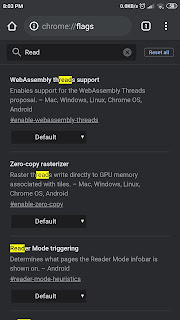























Thank you for informing,
ReplyDeletethanks
Delete